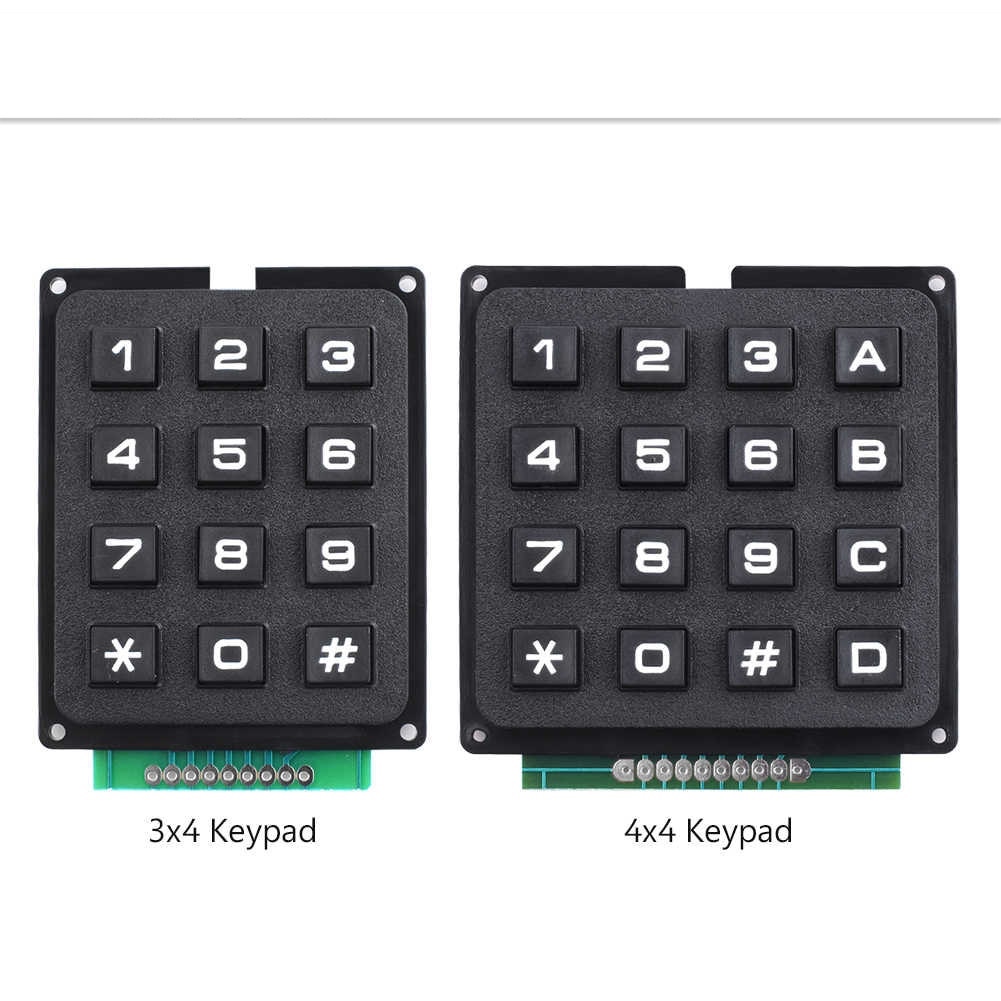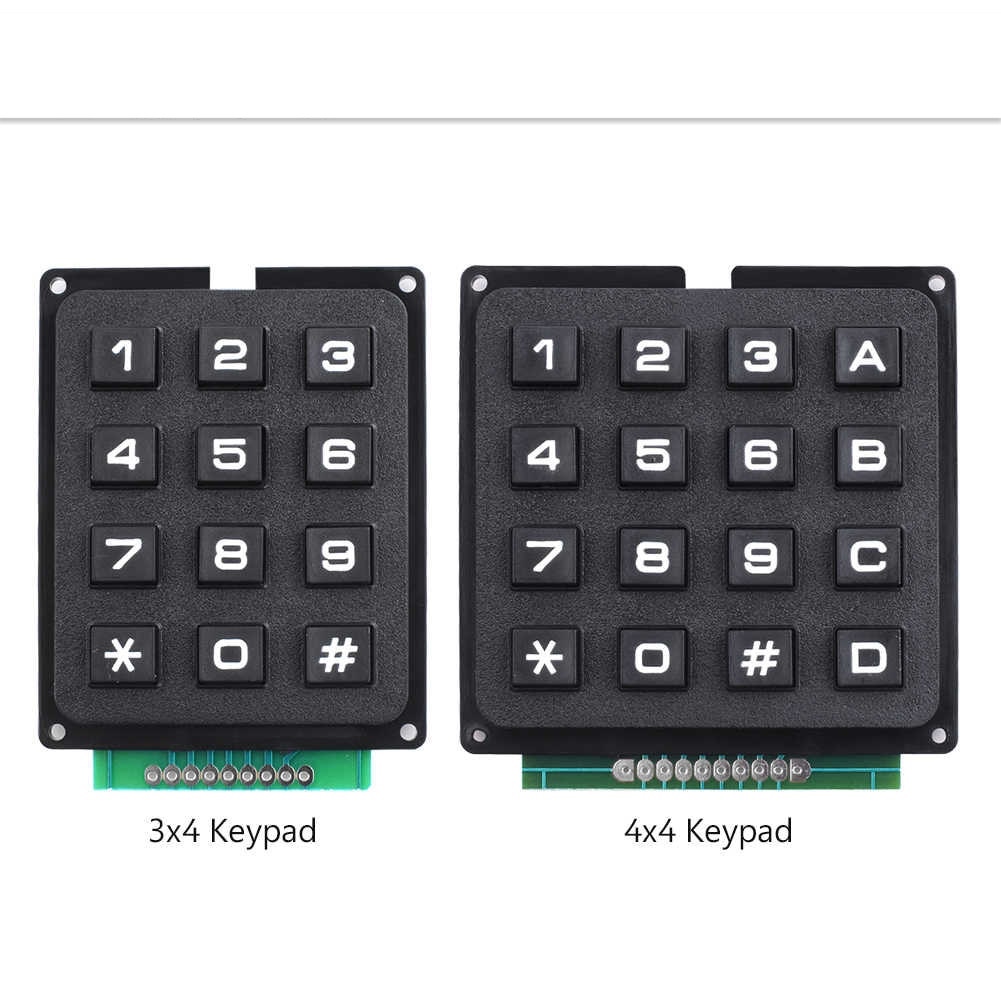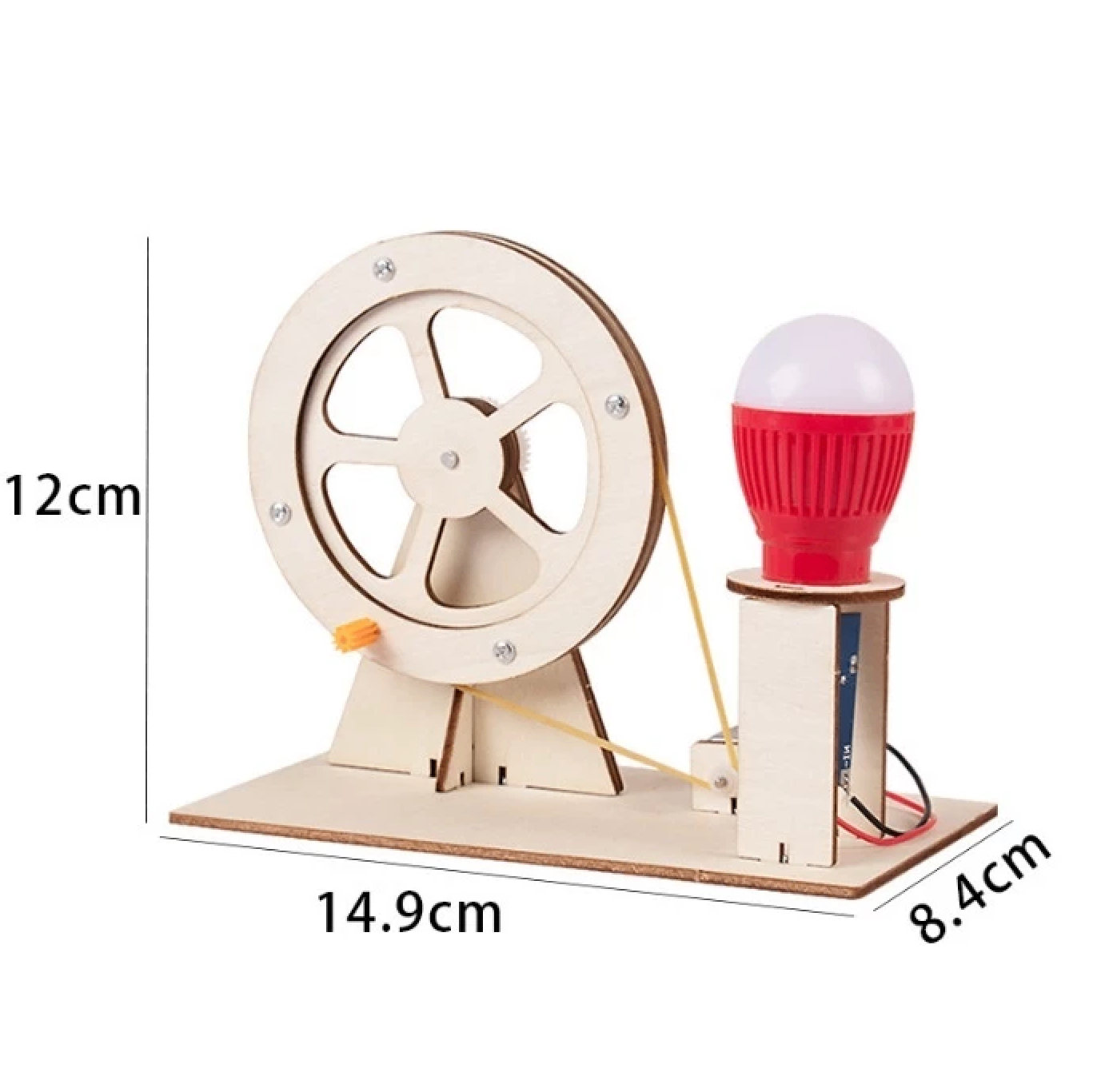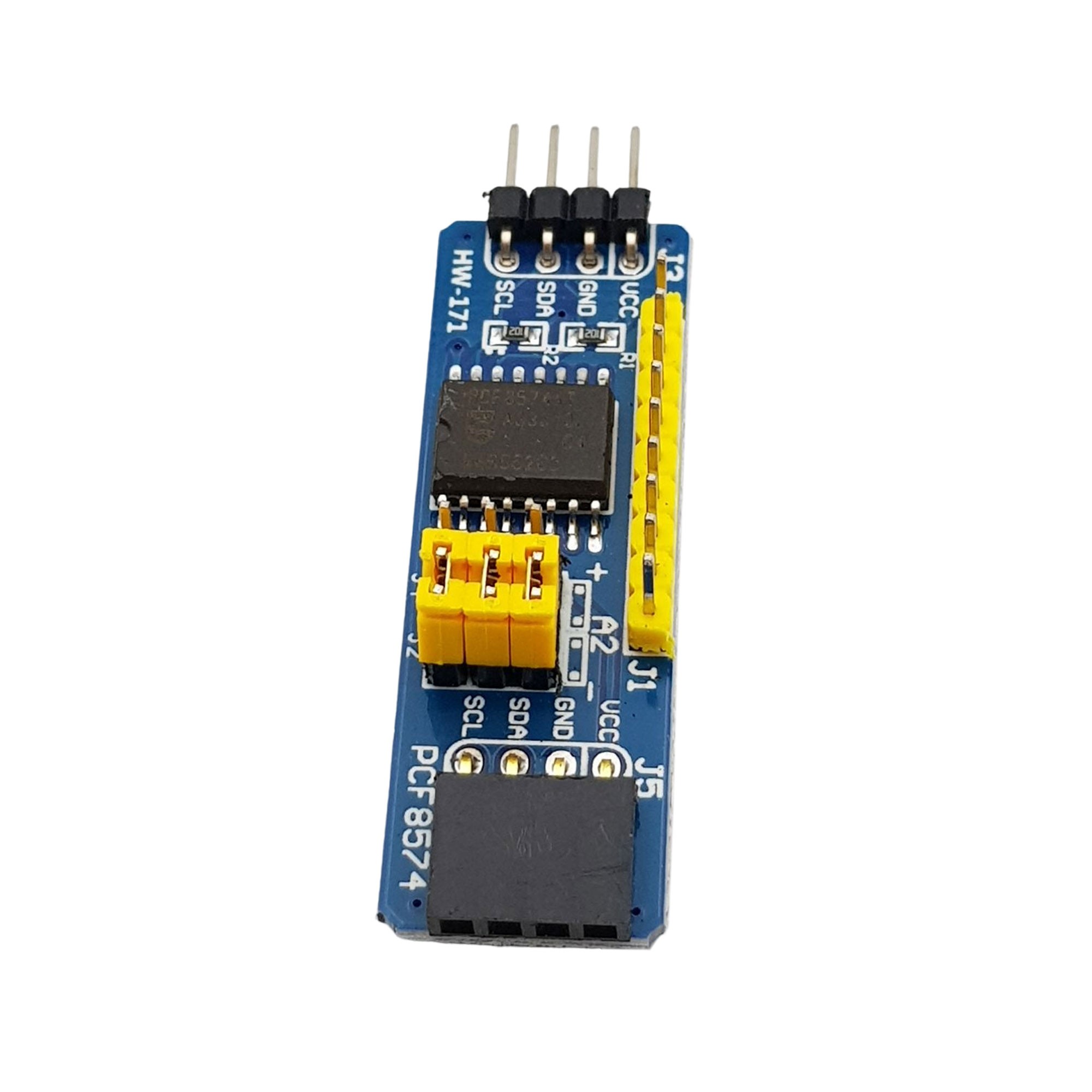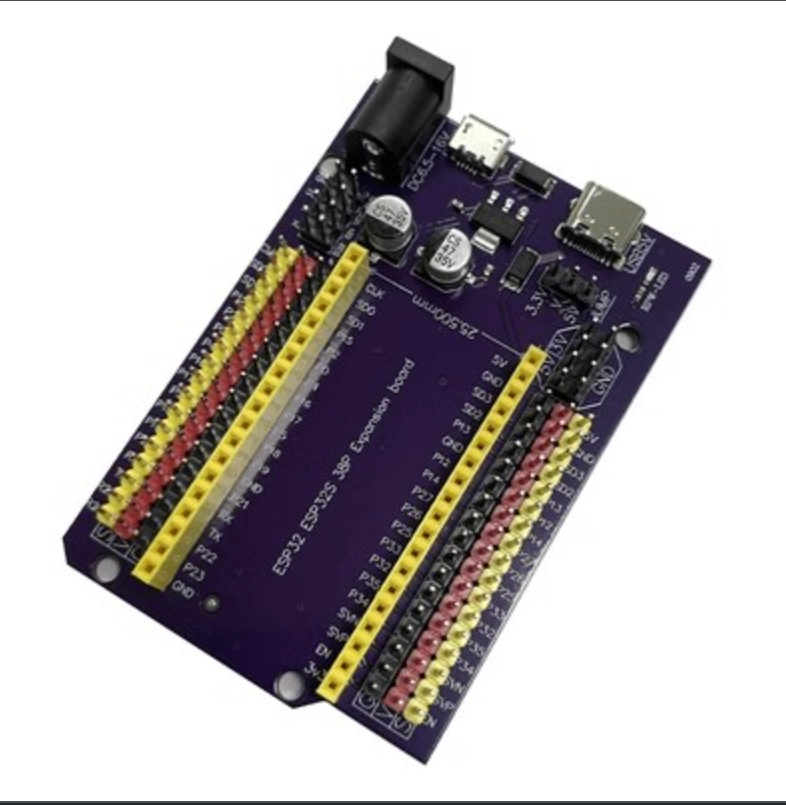Bàn phím cứng
Thương hiệu : Khác
60,000đ
Bàn phím nhựa cứng ứng dụng vào các mô hình, sản phẩm cần nhập, xuất bằng phím
Bàn phím nhựa cứng ứng dụng vào các mô hình, sản phẩm cần nhập, xuất bằng phím
Thông số kỹ thuật bàn phím cứng 3X4:
- Kích thước : 7×5.2×0.9cm
- Module bàn phím nhựa cứng 3×4 loại phím nhựa cứng.
- Độ dài cáp: 88mm.
- Nhiệt độ hoạt động 0 ~ 70oC.
- Đầu nối ra 7 chân.
- Kích thước bàn phím 65 x 64mm
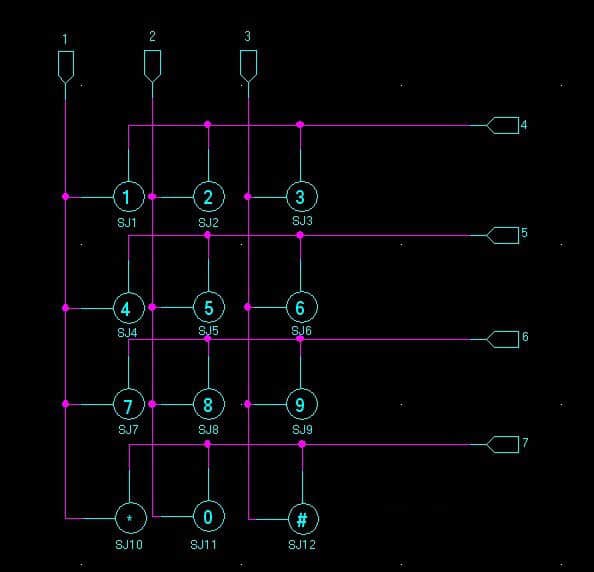
———————-CODE THAM KHẢO——————-
#include <Keypad.h>
#include <LiquidCrystal_I2C.h>
LiquidCrystal_I2C lcd(0x27, 16, 2);
#define Password_Lenght 7 // Give enough room for six chars + NULL char
int pos = 0; // variable to store the servo position
char Data[Password_Lenght]; // 6 is the number of chars it can hold + the null char = 7
char Master[Password_Lenght] = "123456";
byte data_count = 0, master_count = 0;
bool Pass_is_good;
char customKey;
const byte ROWS = 4;
const byte COLS = 3;
char keys[ROWS][COLS] = {
{'1', '2', '3'},
{'4', '5', '6'},
{'7', '8', '9'},
{'*', '0', '#'}
};
bool door = true;
byte rowPins[ROWS] = {2, 3, 4, 5}; //connect to the row pinouts of the keypad
byte colPins[COLS] = {6, 7, 8}; //connect to the column pinouts of the keypad
Keypad customKeypad( makeKeymap(keys), rowPins, colPins, ROWS, COLS); //initialize an instance of class NewKeypad
void setup()
{
lcd.begin();
lcd.backlight();
lcd.print(" Dien Tu TTQ");
lcd.setCursor(0, 1);
lcd.print("--Ban Phim 3x4--");
pinMode(13,OUTPUT);
delay(3000);
lcd.clear();
}
void loop()
{
if (door == 0)
{
customKey = customKeypad.getKey();
if (customKey == '#')
{
lcd.clear();
ServoClose();
lcd.print(" Led Da Tat");
delay(3000);
door = 1;
}
}
else Open();
}
void clearData()
{
while (data_count != 0)
{ // This can be used for any array size,
Data[data_count--] = 0; //clear array for new data
}
return;
}
void ServoOpen()
{
digitalWrite(13,HIGH);
}
void ServoClose()
{
digitalWrite(13,LOW);
}
void Open()
{
lcd.setCursor(0, 0);
lcd.print(" Nhap Mat Khau");
customKey = customKeypad.getKey();
if (customKey) // makes sure a key is actually pressed, equal to (customKey != NO_KEY)
{
Data[data_count] = customKey; // store char into data array
lcd.setCursor(data_count, 1); // move cursor to show each new char
lcd.print(Data[data_count]); // print char at said cursor
data_count++; // increment data array by 1 to store new char, also keep track of the number of chars entered
}
if (data_count == Password_Lenght - 1) // if the array index is equal to the number of expected chars, compare data to master
{
if (!strcmp(Data, Master)) // equal to (strcmp(Data, Master) == 0)
{
lcd.clear();
ServoOpen();
lcd.print(" Led Da Bat");
door = 0;
}
else
{
lcd.clear();
lcd.print(" Sai Mat Khau");
delay(1000);
door = 1;
}
clearData();
}
}
Thông số kỹ thuật bàn phím cứng 4X4:
- Độ dài cáp: 88mm.
- Nhiệt độ hoạt động 0 ~ 70oC.
- Đầu nối ra 8 chân.
- Kích thước bàn phím 65 x 64mm
SƠ ĐỒ MẠCH
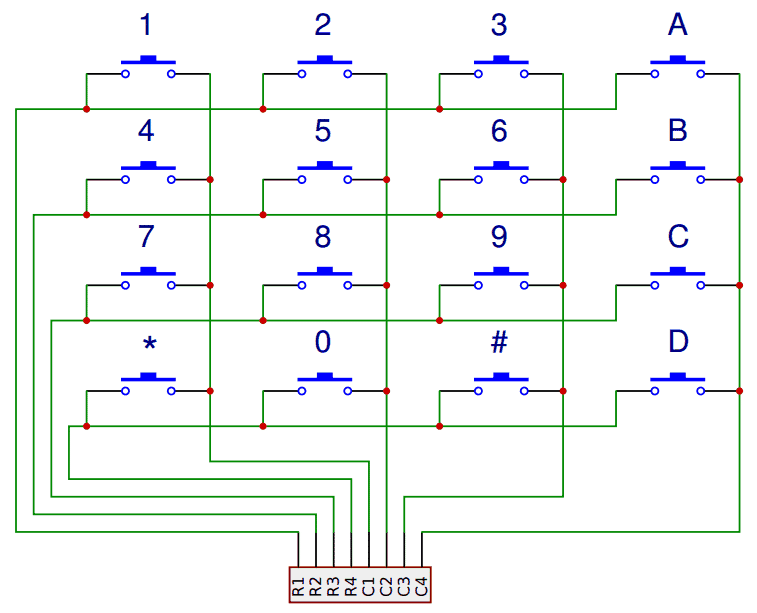
—————————-CODE THAM KHẢO————————–
// Thứ tự chân từ trái sang phải 1 2 3 4 5 6 7 8 9 10
/*4X4 Arduin0
* 2 - A0
* 3 - A1
* 4 - A2
* 5 - A3
* 6 - 7
* 7 - 6
* 8 - 5
* 9 - 4
*
*
* Nạp code mở Serial Monitor, chọn No line ending, baud 9600.
*/
#include <Keypad.h>
const byte ROWS = 4; //four rows
const byte COLS = 4; //four columns
//define the cymbols on the buttons of the keypads
char hexaKeys[ROWS][COLS] = {
{'1','2','3','A'},
{'4','5','6','B'},
{'7','8','9','C'},
{'*','0','#','D'}
};
byte rowPins[ROWS] = {7, 6, 5, 4}; //connect to the row pinouts of the keypad
byte colPins[COLS] = {A0, A1, A2, A3}; //connect to the column pinouts of the keypad
//initialize an instance of class NewKeypad
Keypad customKeypad = Keypad( makeKeymap(hexaKeys), rowPins, colPins, ROWS, COLS);
void setup(){
Serial.begin(9600);
}
void loop(){
char customKey = customKeypad.getKey();
if (customKey){
Serial.println(customKey);
}
}
Bàn phím nhựa cứng ứng dụng vào các mô hình, sản phẩm cần nhập, xuất bằng phím