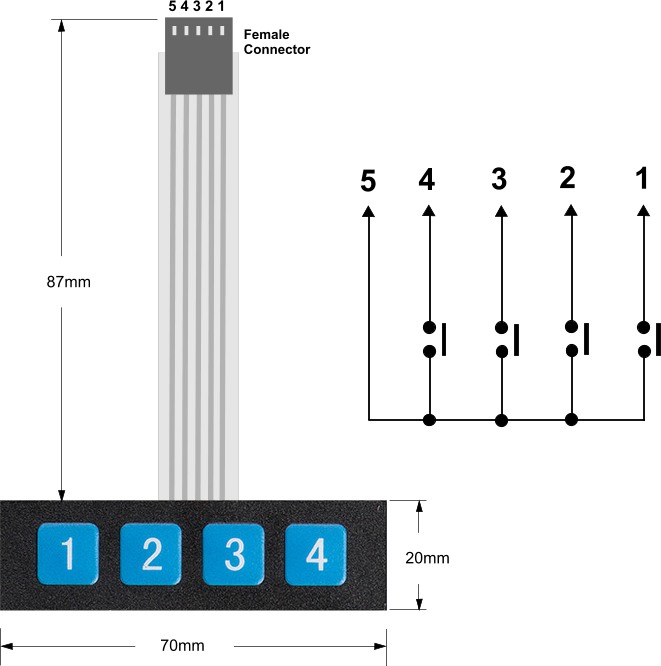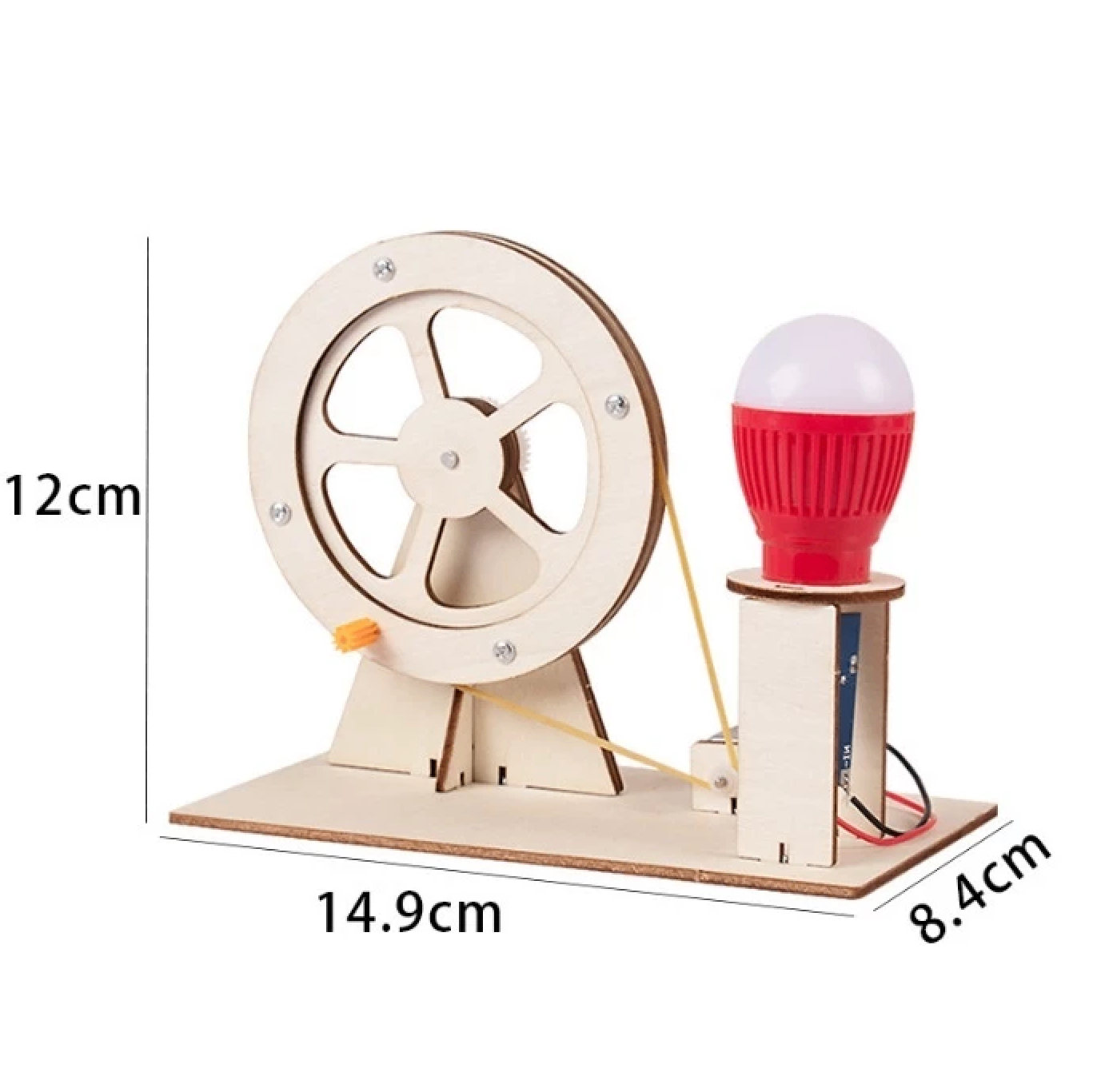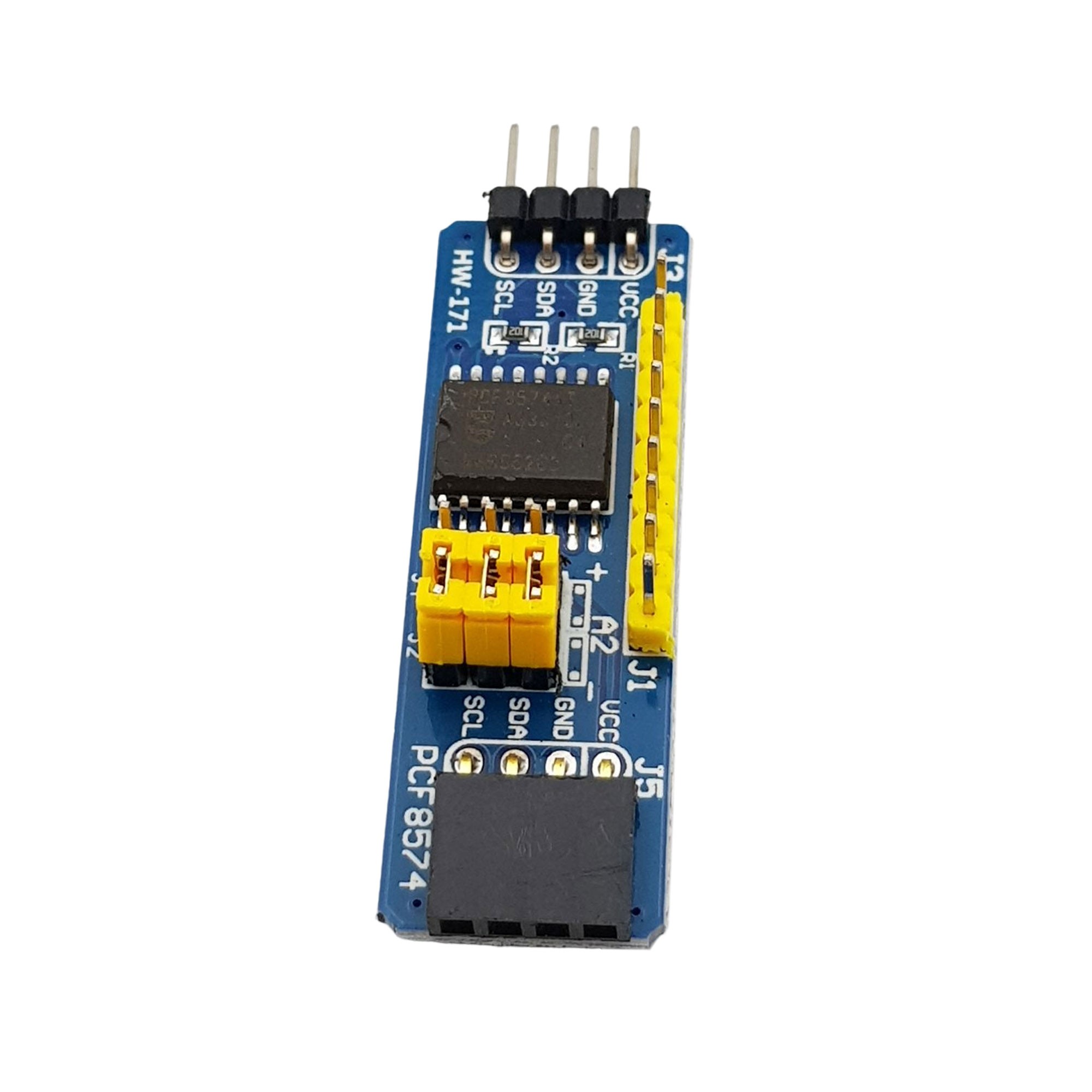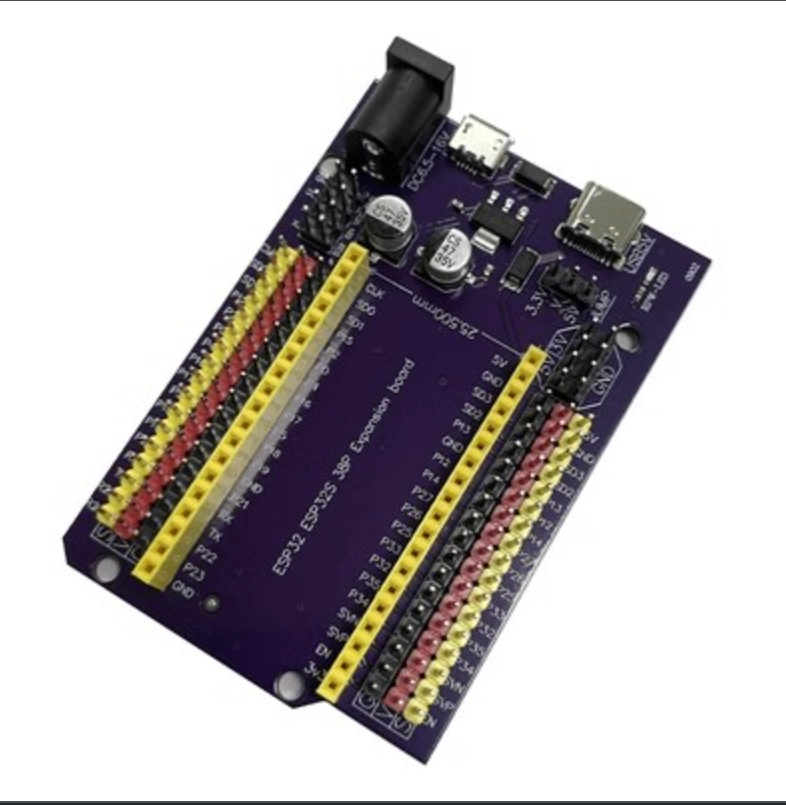Bàn phím mềm ma trận keypad matrix 1x4 3x4 4x4
Thương hiệu : Khác
12,000đ
Bàn phím mềm keypad 1x4 có thiết kế nhỏ gọn, dễ kết nối và sử dụng, bàn phím có 1 chân chung để nối VCC hoặc GND, các chân còn lại sẽ xuất tín hiệu tương ứng với chân chung này khi có thao tác nhấn phím, phù hợp cho các ứng dụng điều khiển bằng phím bấm.
Thông số bàn phím mềm 1×4
- Nhiệt độ hoạt động 0 ~ 70oC.
- Đầu nối ra 5 chân.
- Kích thước bàn phím 20 x 70 mm.
——————–CODE THAM KHẢO——————-
/*
1x4 Arduino
1 - 2
2 - 3
3 - 4
4 - 5
5 - 6
Nạp code mở Serial Monitor, chọn No line ending, baud 9600
*/
#include "Keypad.h"
const byte Rows= 1; //number of rows on the keypad i.e. 4
const byte Cols= 4; //number of columns on the keypad i,e, 3
//we will definne the key map as on the key pad:
char keymap[Rows][Cols]=
{
{'3', '4', '1','2'}
};
byte rPins[Rows]= {2}; //Rows 0 to 3
byte cPins[Cols]= {3,4,5,6}; //Columns 0 to 2
Keypad kpd= Keypad(makeKeymap(keymap), rPins, cPins, Rows, Cols);
void setup()
{
Serial.begin(9600); // initializing serail monitor
}
//If key is pressed, this key is stored in 'keypressed' variable
//If key is not equal to 'NO_KEY', then this key is printed out
void loop()
{
char keypressed = kpd.getKey();
if (keypressed != NO_KEY)
{
Serial.println(keypressed);
}
}
THÔNG SỐ KỸ THUẬT BÀN PHÍM 3X4
– Độ dài cáp: 88mm.
– Nhiệt độ hoạt động 0 ~ 70oC.
– Đầu nối ra 7 chân.
– Kích thước bàn phím 76.9 x 69.2 mm
SƠ ĐỒ BÀN PHÍM MA TRẬN MỀM 3×4
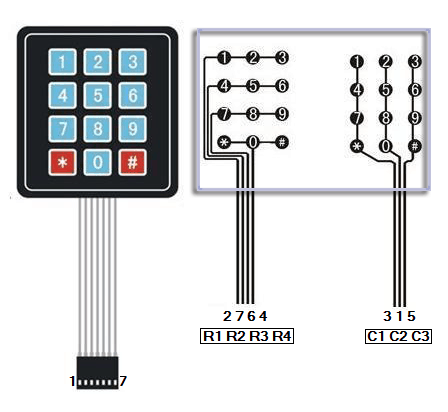
SƠ ĐỒ KẾT NỐI
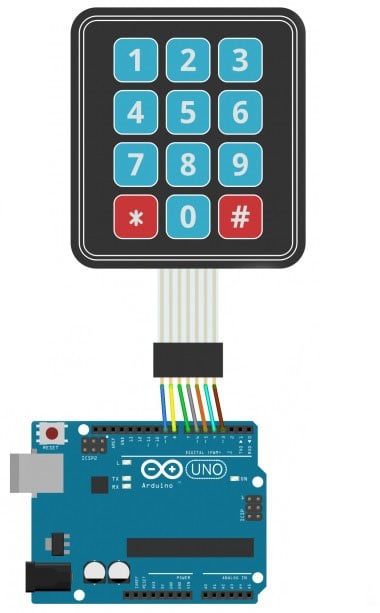
————————CODE THAM KHẢO———————-
//3x4 Arduino
// 1 - 2
// 2 - 3
// 3 - 4
// 4 - 5
// 5 - 6
// 6 - 7
// 7 - 8
//Nạp code mở Serial Monitor chọn No line ending, baud 9600.
#include "Keypad.h"
const byte Rows= 4; //number of rows on the keypad i.e. 4
const byte Cols= 3; //number of columns on the keypad i,e, 3
//we will definne the key map as on the key pad:
char keymap[Rows][Cols]=
{
{'1', '2', '3'},
{'4', '5', '6'},
{'7', '8', '9'},
{'*', '0', '#'}
};
byte rPins[Rows]= {8,7,6,5}; //Rows 0 to 3
byte cPins[Cols]= {4,3,2}; //Columns 0 to 2
// command for library forkeypad
//initializes an instance of the Keypad class
Keypad kpd= Keypad(makeKeymap(keymap), rPins, cPins, Rows, Cols);
void setup()
{
Serial.begin(9600); // initializing serail monitor
}
//If key is pressed, this key is stored in 'keypressed' variable
//If key is not equal to 'NO_KEY', then this key is printed out
void loop()
{
char keypressed = kpd.getKey();
if (keypressed != NO_KEY)
{
Serial.println(keypressed);
}
}
Thông số bàn phím ma trận mềm 4×4
- Module bàn phím ma trận 4×4 loại phím mềm.
- Độ dài cáp: 88mm.
- Nhiệt độ hoạt động 0 ~ 70oC.
- Đầu nối ra 8 chân.
- Kích thước bàn phím 77 x 69mm.
Sơ đồ chân:
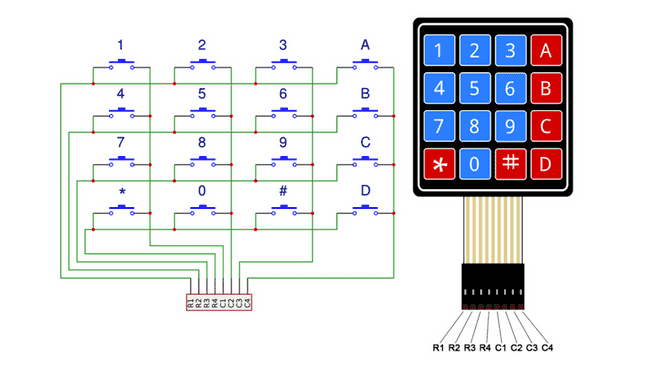
Sơ đồ kết nối:
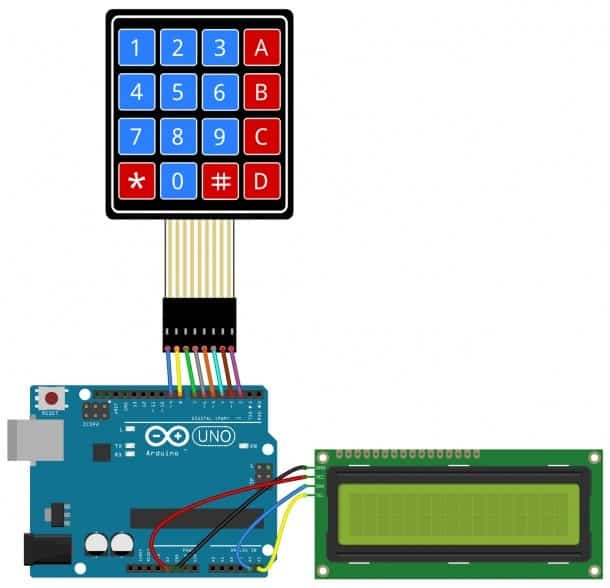
———————-CODE THAM KHAO———————
Thư viện Keypad.h : https://github.com/Chris–A/Keypad
/*4X4 Arduin0
* 1 - 2
* 2 - 3
* 3 - 4
* 4 - 5
* 5 - 6
* 6 - 7
* 7 - 8
* 8 - 9
*
* Nạp code mở Serial Monitor, chọn No line ending, baud 9600.
*
*/
#include <Keypad.h>
const byte ROWS = 4; //four rows
const byte COLS = 4; //four columns
//define the cymbols on the buttons of the keypads
char hexaKeys[ROWS][COLS] = {
{'1','2','3','A'},
{'4','5','6','B'},
{'7','8','9','C'},
{'*','0','#','D'}
};
byte rowPins[ROWS] = {9, 8, 7, 6}; //connect to the row pinouts of the keypad
byte colPins[COLS] = {5, 4, 3, 2}; //connect to the column pinouts of the keypad
//initialize an instance of class NewKeypad
Keypad customKeypad = Keypad( makeKeymap(hexaKeys), rowPins, colPins, ROWS, COLS);
void setup(){
Serial.begin(9600);
}
void loop(){
char customKey = customKeypad.getKey();
if (customKey){
Serial.println(customKey);
}
}
Bàn phím mềm keypad có thiết kế nhỏ gọn, dễ kết nối và sử dụng, bàn phím có 1 chân chung để nối VCC hoặc GND, các chân còn lại sẽ xuất tín hiệu tương ứng với chân chung này khi có thao tác nhấn phím, phù hợp cho các ứng dụng điều khiển bằng phím bấm.